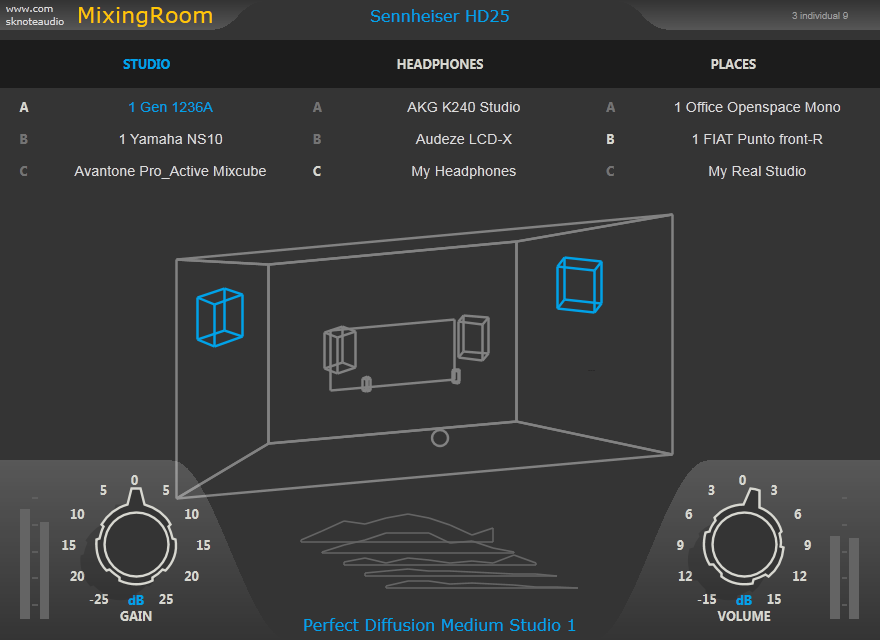Technical notes and details about MixingRoom.
Calibration curves for headphones are compliant to IEC 60318 standard. While this compliance ensures coherence to most used systems, headphone calibration is affected by many parameters. Every model was calibrated using as many units as possible (usually 3) and in the same default conditions (pressure of cans on the head, insertion depth). While pressing the cans is an usual trick to “hear better” (as it increases volume and low-high ranges level), using the headphones in their natural position, with a good natural seal, is recommended.
Our models are built in a 3D space, with the options for the listener to “rotate his virtual head”. This is not to be confused with virtual reality and video-games, as it is not aimed to special effects. The reason for this is how we are used to slight and decise movements of our head while listening carefully and trying to focus our attention. A static, single stereo image is like a single snapshot. A complete 3D model lets us experience all the possible situations and should give greatly improved cues. If you prefer to stick to a simpler, stereo model, just keep the virtual position in its default state.
Headphone calibration is often referred to a “target curve”. This is twofold: a graph compensated to a target curve gives a better readable image; the right picked curve, applied to the calibration (when compensating for it in a listening situation), introduces the effects of the structure of our ear when in a real environment (“diffuse field”). We don’t hear like a microphone does and this must be taken into account. A standard target curve is a rough average. We added lots of individual “real” sets of curves, with full relationship to the orientation. You can select the model that best fits your personal experience (through a few quick listening tests, using a file we send you) and stick to that “person” model forever. This is great to share as similar listening experience as possible with others (e.g. your customers).
MixingRoom sets the listener in a virtual environment that can be of one out of five styles: a virtual-designed room, a real-sampled room, an anechoic model of monitors, another pair of headphones/earbuds, a real “place” with sub-optimal sound (e.g. cars). First one provides the best and closest to theory listening environments (with any set of monitors available), second one provides real-world experience (with the monitor really used in the real room), third one is great for focus, fourth one is useful to check how the sound translates to headphones/earbuds, fifth one is fantastic for checks. A quick matrix makes switching easy.
Modelling devices is a process that can control only “controllable” parameters of used device to approach the target. Some limits cannot be compensated for. To make it simpler: choose the best and most neutral real headphones you can afford, don’t try to get the cheapest and emulate the best and/or most expensive. “Hyped” models are not the best ones for this use. Also note that some studio models have a quite high input impedance and could result in a max output level lower than the one you are used to with other models. Open-back models are usually the most neutral. Remember that the same depending-on-level ear equalisation curve applies to our ears when monitoring through headphones, so apply the same monitoring-level choices you are used to.
Compensating for a calibration curve is a tricky subject. For example, a straight deletion of the curve is not always the best choice. Just think of a dip in the measurement result coming from some resonance: it would result in a strong peak in the emulated model. We apply some frequency-dependent smoothing criteria and also let some control to the user, with well defined default settings. Simply manually equalising your calibration curve or swapping target curves completely defeats the meaning of “calibration”.
Audio monitors are complex devices. High quality monitors have a relatively flat frequency response and are quite linear in a good dynamic range. They can also become quite non-linear when stressed a bit, though. Another big subject it “group delay”, how some frequency ranges get delayed, spreading the spectrum in time (e.g. getting the bass fundamentals delayed by a few milliseconds, that is some meters in real world distance). This delay is often linked to another parameter, that is decay. Some frequency ranges can be stretched in time and this effect is usually related to delay. A note can come later and last longer when played through a specific pair of monitors (typically ported ones). For example, our model of Yamaha NS-10 is very good at this (they are closed, no ports), even though the frequency response is crazy (but extremely useful). So, probably, you will want to use best monitor models for mixing and others for checking. We use complete physical models of the monitors, tuned to the measurements (we call it “sublymating”). They respect measurements results but are more realistic than simple, flat and static impulse responses (single or multiple), so they should provide more cues for mixing. The GAIN control in MixingRoom is aimed to that: setting working levels.