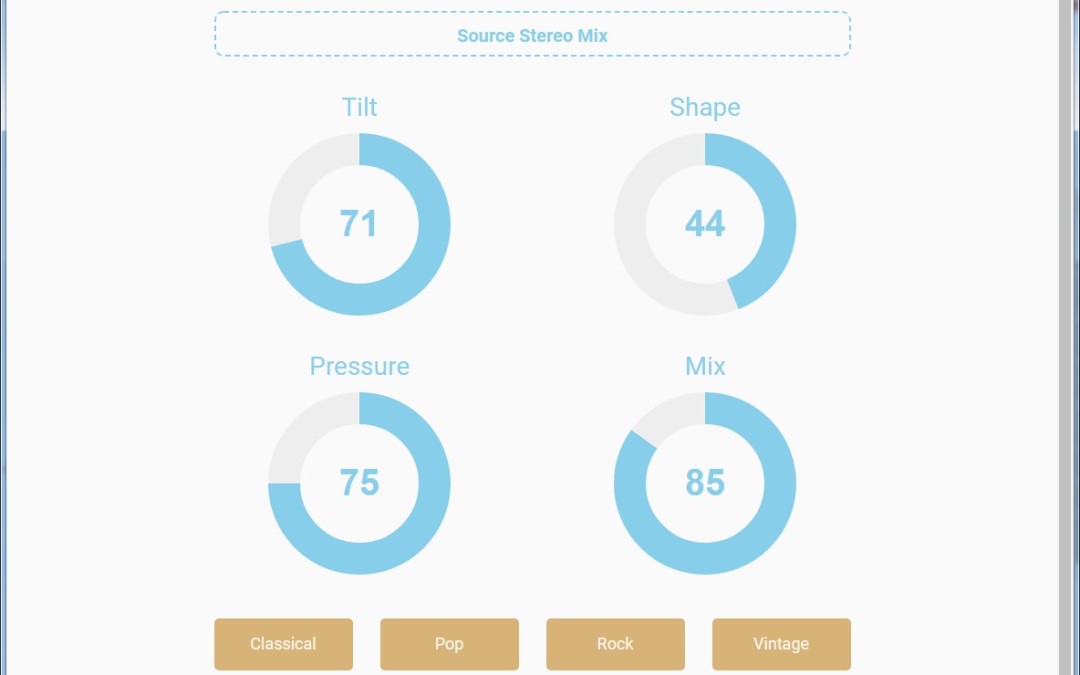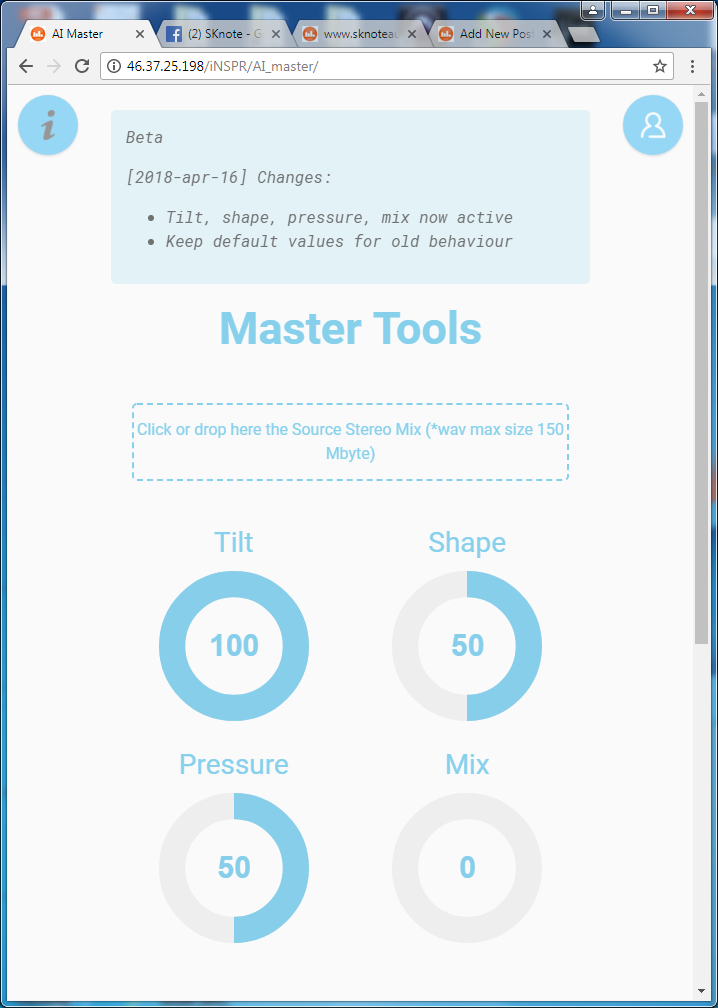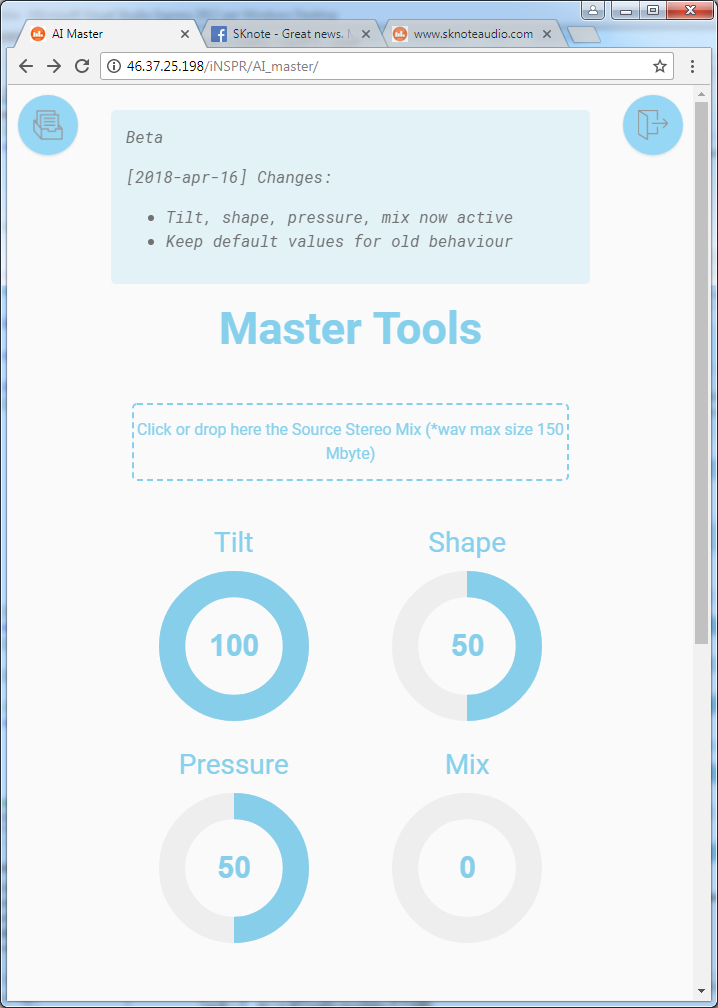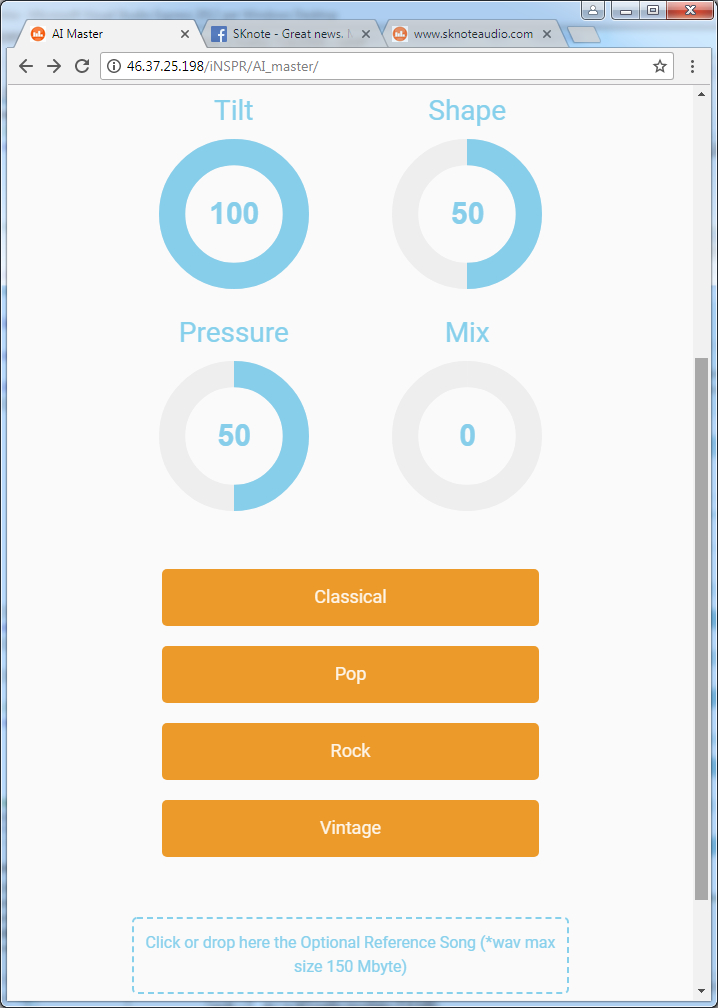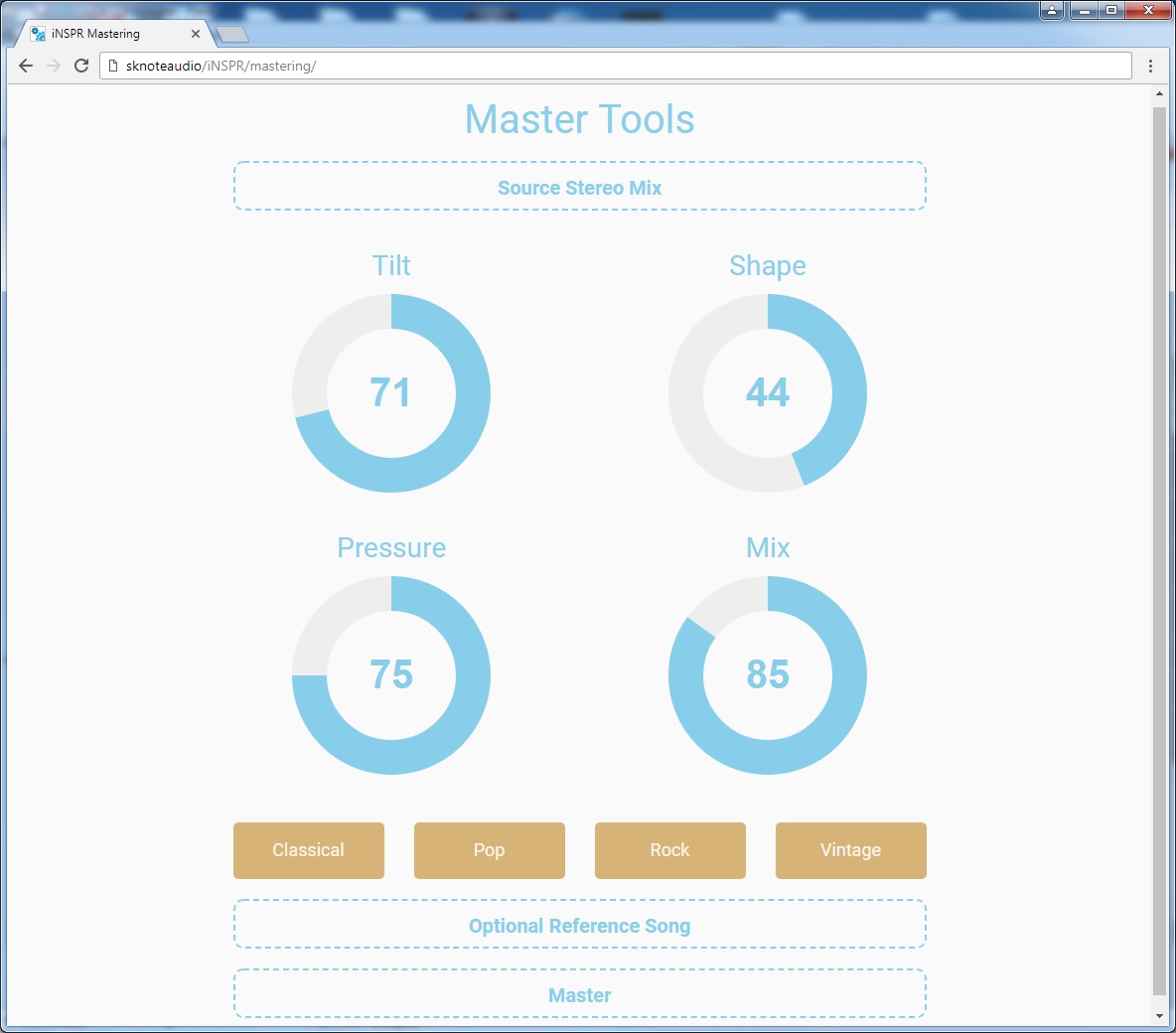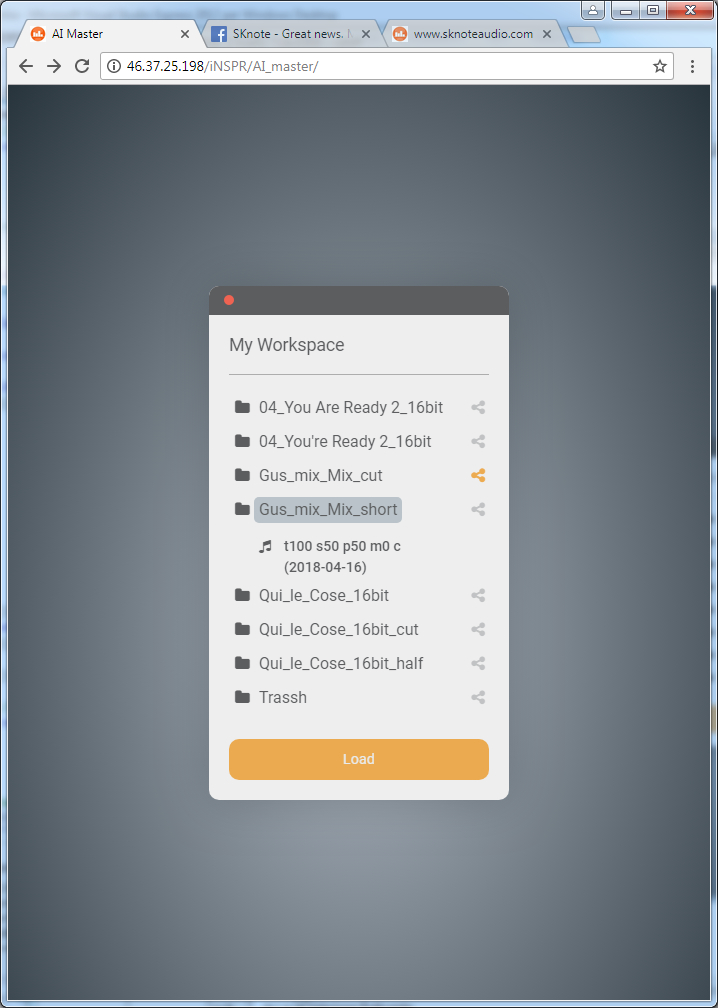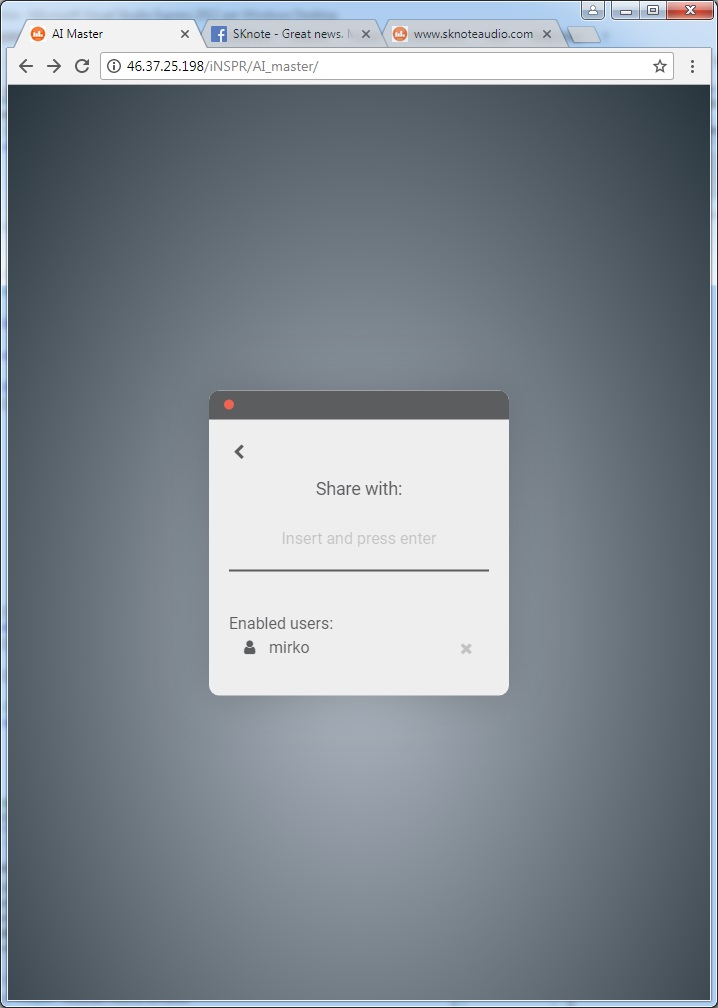Master Tools is an online mastering system available to all active SKnote users (owners of at least one active license of a SKnote product). It can be accessed HERE
Probably we all agree that artistic activities cannot be left to robots but there are a lot of situations where we need some fast and reliable results. Master Tools is for that and a lot more:
- Fast, reliable mastering tool.
- Macro parameters available for fine tuning.
- Use a reference song to add hints to the “engineer”.
- Retrieve your files online (reserved to active users).
- Share and discuss mixes and masters online! (reserved to active users).
- Download mastered files (reserved to active users).
Main features are:
- Transparent processing.
- Overall offline analysis of the input file (Mix).
- Smooth and effective spectral balance.
- Adaptive dithering (on bit reduction, e.g. going from a 32 bit floating point mix to a final 16 bit master).
Coming soon features:
- Listening room. Share your files online with selected users you enable.
- “Shazam” style music search service (check your song) and immediate reference to iTunes audio for reference.
- “Listen to how it would sound on (e.g.) Spotify“.
Master Tools is useful from first stages of mixing (to track feedback from your clients, with direct reference on shared audio and waveforms and online discussion) to final master submission (process, share and discuss the final product).
INSTRUCTIONS
Master Tools is based on a simple, plain page.
Right-Top icon gives access to the login page. Use your current username and password used to access your personal user area.
After successful login, the icon on Top-Left changes to an “archive” icon. It gives access to your personal archive (more later).
The text box on top gives information about the state of Master Tools system. It is already completely functional but still under beta testing and being expanded with more features.
The first file box lets us load the Mix. Any stereo wav format is currently accepted (fixed point or 32 bit floating point, any sample rate).
Four parameters plus a “style selection” (currently disabled) and an “use reference track for processing” option (currently disabled) are available, for an overall set of six variables.
An optional Reference Song can be loaded in the file box. Once loaded, it is always available for comparative listening but is used for processing _only_ if the relevant option is active (coming soon).
Only one Reference Song can be loaded for a single Master Version (more about this later). The optional Reference Song is always stored with the Mix and the Master Versions. A new file uploaded overwrites the existing one.
Once the Mix is uploaded, the optional Reference Song (if any) is uploaded and the parameters are set, the Master button starts the process.
Avalable knobs are:
- Tilt. The overall slope of an ideal average spectrum of the song. Vintage music used to have less “Tilt”, today’s styles are close to 100%.
- Shape. Some styles feature a “smile” average spectrum, with more energy in lower and higher frequency bands. More Shape means the “engineer” can have more control on this.
- Pressure. The higher, the less residual dynamics, the higher perceived level. Always a compromise.
- Mix. Let the “engineer” mix some unprocessed signal to processed, for more natural results.
Remember these are not direct controls but simply “hints”.
Mastering usually requires 20-30 seconds to be completed. Once the Master is ready, the page scrolls to a lower “Listen and Discuss” section.
This section is divided into three parts. First part (graphs):
- Press the “Play” button to start listening to the Master from the start. Click on the graphs to move the transport. Use the mouse wheel on the graphs to set the listening volume. This is an additional volume stage (independent from your system’s controls) so set it to 100% for max resolution.
- Press “Mix”, “Master” or “Reference” button to switch from one version to another one while listening.
- Click and drag the small “time flags” to set a listening section. Reproduction will loop between these markers.
Second part (download): download the Master. It is a “packet” (a zip file) containing all the formats available for the Master (currently 16 bit fixed point 44.1 Ksam/s stereo wav file, “CD quality”).
Third part (discuss): a chat, stored online and limited to the current Mix, where only users selected by you are admitted (e.g. bandmates, customers, etc.).
Mixes and Master Versions are always retrievable through your personal archive, accessed through the “Archive” icon (top-left).
Folders indicate Mixes. Every Mix can be expanded to show existing Master Versions.
Every Mix can be shared. Share icons select which Master Versions are viible to users you share your Mix with. For example, you can keep a few versions reserved for yourself and just show the one you prefer.
By clicking on the share icon, an user management view is open.
You need to know the exact username to share a Mix with somebody. Type the username and press enter, if the username exists it is added to the list.
Once an user is allowed to access your Mix, he will be able to access the “Listening Room” (coming soon) for that Mix.
The Listening Room shows the following parts from the lower part of Master Tools page:
- Graphs with play and source selection buttons (Mix, Master and optional Reference).
- Discussion area.
So every allowed user can listen and share the discussion with you and all the other users you are currently sharing the Mix (and the selected Masters only).
They can access the shared files in the new Listening Room page HERE. More details about this here.
Master Tools can be used in “visitor” mode, too. All uploaded files are not stored and cannot be retrieved after a page refresh. Always login if you are registered and want to retrieve the files you uploaded.