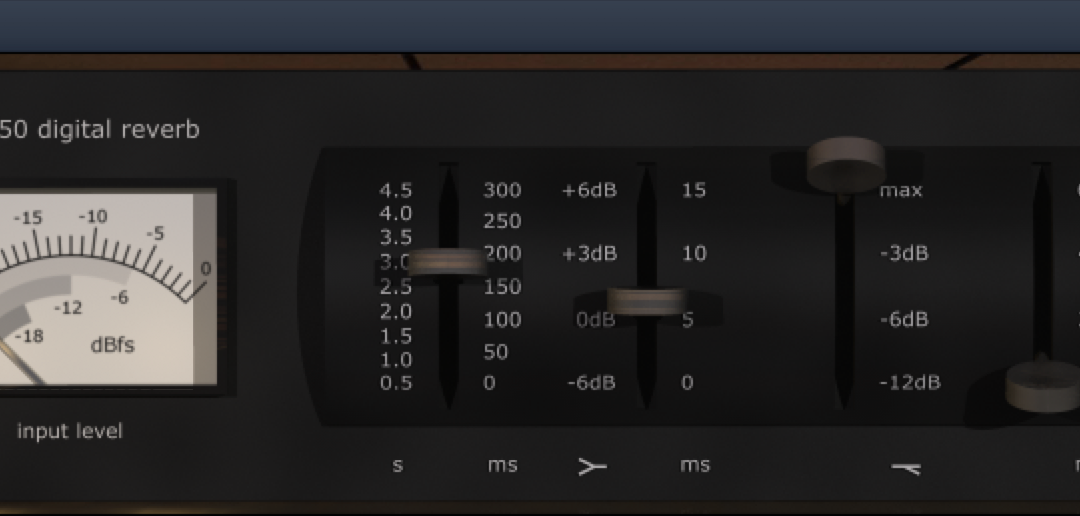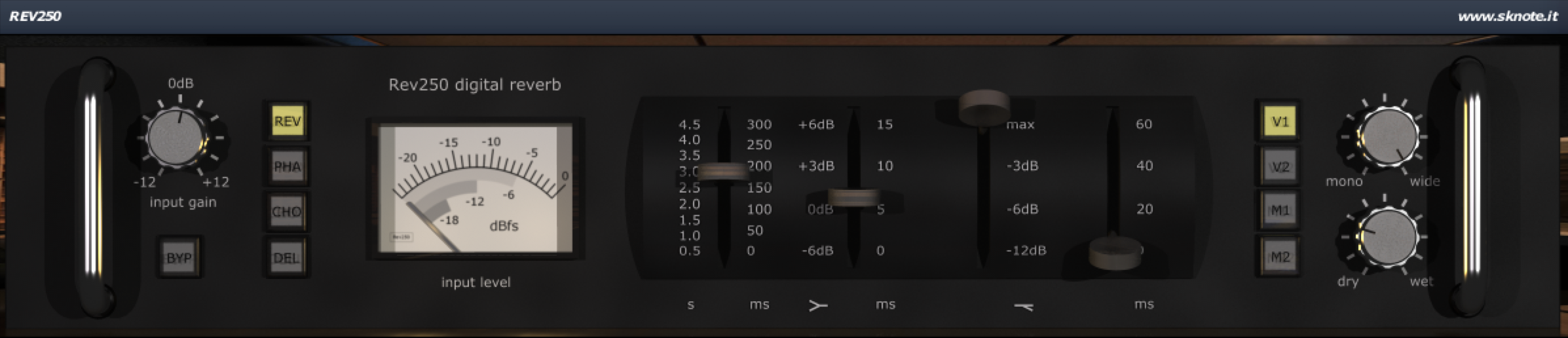Today we’re going to use the Rev250 reverb plugin to turn a dry and sterile clean rock guitar riff into an atmospheric, deep melody. As you might already know, the Rev250 is modeled on the first digital reverb that was originally introduced way back in the 1970s. This plugin might well be far from a clean or subtle reverb effect; however, it therefore lends any source signal a great, unique character.
That being said, Rev250 is actually far more than a plain reverb. In fact, you can choose between four global modes: reverb, phaser, chorus, and delay. We’re going to stick with the reverb mode for now, but always feel free to experiment with the other options, too!
Re: Reverb
Because we’re using the Rev250 on the guitar track only, we can place an instance of it directly on the channel strip. However, we need to turn the “dry/wet”-control back to make the unprocessed signal audible again. Between nine and ten o’clock is a good position.
Now for the actual effect. On the left side of the interface, you will notice four buttons which determine the overall operation mode of the plugin. Since “REV” (for reverb) is already selected we don’t have to change anything here. On the right side of the interface, meanwhile, you can see four buttons similar to the ones on the left. These represent further working modes of the general modes. The initial “V1”-mode is already perfect for our purpose: not only gives us a lush reverb sound but it also imparts some lovely imperfections of the hardware device – you could describe it as a very smooth chorus-type effect.
Next up are the four sliders in the center. The left one sets the length of the reverb tail. In our case, we go for a fairly long time around 3.0 seconds. The next slider is a low shelf filter. Since our guitar is tuned pretty low we want to keep some of the lows in the reverb without them getting too overwhelming. Thus, a value slightly above 0dB will suffice. The third slider is a high shelf filter, which we set to “max”. Finally, the right slider sets the pre-delay for the reverb. By turning it up a tiny bit (a value of 10, approximately) we make sure that the attack of the guitar cuts through.
The interface of the plugin should now look something like this:
The Result
All right, let’s see how it all sounds like!
Here’s the original recording without any reverb on the guitar:
And here’s the track with Rev250 engaged:
You can download the preset for Rev250 here: Clean Rock Guitars Rev250 Preset.FXP